Using Templates
In order to preserve the continuity and uniformity of the information presented here, there are templates to help you quickly and easily create a well-formatted new entry in the TakaWiki for various sections.
The three templates you will probably use the most are the Actress Profile template, the Performance Summary template, and the Performance Review template. Any time you add an actress, performance, or review to the site, you must use these templates or your entry could be deleted by an Editor for failure to follow the rules.
Using a template is really simple. On the "Edit" page for a particular entry, go to the "Properties" tab:
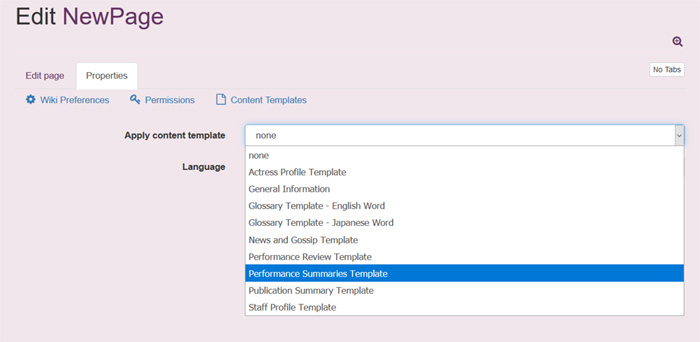
Then go to the "Apply Template" drop-down menu. Select the template you're going to use.
The "Edit" text box will automatically fill with pre-formatted information. All you need to do, then, is go through the text and make the changes you want. If you don't know a particular bit of information, please don't delete the field; leave it blank, because someone else might come along after you who does know that information and can add it themselves.
If you are editing a page that already has formatted information on it, please do your best to make your additions match the existing format. I.E. - if all the links on a page are formatted "Bold Text: Regular Text, DATE italicized description" please try to keep this same format when you add a link of your own.
Keep in mind that any edits or additions you make that are not formatted correctly are subject to corrections by the Editors.